In this post I'll share my experience when getting such a messy building footprint from manual digitizing as shown in figure 1. Throughout this post I will explain the algorithm how to adjust imprecise building footprint in particular rectangular building shape with perpendicular angle. Then I will also discuss how to implement the algorithm in Python, so you can get a full understanding from algorithm to the implementation.
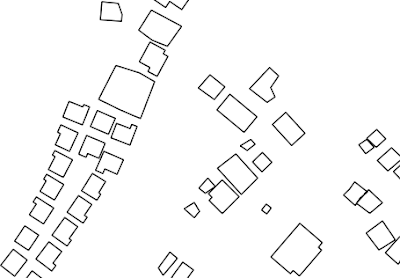
|
|
Figure 1. Imprecise Building Footprint |
Building Footprint Adjustment Algorithm
Might be there are many approaches how to adjust imprecise building footprints. But in this post I will explain an approach based on my experience. The algorithm consist of several steps that applied geometry analytic calculation that we had studied in high school or university. So I think it's quite interesting to see how some calculations like calculating angle between two vectors, finding a line function, doing rotation matrix, etc, are applied in the algorithm. In figure 2 can be seen how the algorithm works.

|
|
Figure 2. Building Adjustment Process |
Now let's break down the algorithm.

|
|
Figure 3. Vector Angle |
\[m_rx+b_x=m_cx+b_c\] \[m_rx-m_cx=b_c-b_r\]\[x(m_r-m_c)=b_c-b_r\]\[x=\frac{b_c-b_r}{m_r-m_c}\]
Here $x$ is equal to $x_i$, so after getting $x$, substitute it into one of line function to get $y_i$.
That's all three steps that are required in this algorithm. Those steps will be applied at each point in a building in order to get a precise rectangular building shape.
Let's implement the algorithm in Python.
Building Footprint Adjustment in Python
To do the adjustment using the algorithm that was already explained above, some functions have to be created such as: line function, vector length, vector angle, rotation matrix, point intersection and lastly a function to do the adjustment process.
The function below is the line function that returns the gradient(m) of a
line and intercept b. The input for this function are coordinates of a
line xy1 and xy2.
#lINE FUNCTION def line(xy1,xy2): x1,y1=xy1[0],xy1[1] x2,y2=xy2[0],xy2[1] dx=x2-x1 dx=0.1 if dx==0 else dx m=(y2-y1)/dx b=y1-m*x1 return(m,b)
Two following functions are functions to calculate vector length and vector
angle. The vector_length function is quite simple that takes a vector
which represents in x and y. This function will be used in the
vector_angle function to calculate the angle between two vectors using
the dot product equation.
#VECTOR LENGTH FUNCTION def vector_length(x,y): l=np.sqrt(x**2+y**2) return l #VECTOR ANGLE FUNCTION def vector_angle(xy0,xy1,xy2): vx1=(xy1[0]-xy0[0]) vy1=(xy1[1]-xy0[1]) vx2=(xy2[0]-xy0[0]) vy2=(xy2[1]-xy0[1]) theta=np.arccos((np.dot([vx1,vy1],[vx2,vy2]))/(vector_length(vx1,vy1)*vector_length(vx2,vy2))) theta_deg=(theta/np.pi)*180 return theta_deg
After getting an angle at a corner of a building using the vector_angle function,
a respective vector will be rotated to be perpendicular to each other. For
this a rotation function which is called rot_xy is created. The input
for this function is rotation angle $\theta$ and a coordinate of adjacent
vector.
#ROTATION FUNCTION def rot_xy(theta,xy): xr=xy[0]*np.cos(theta)-xy[1]*np.sin(theta) yr=xy[0]*np.sin(theta)+xy[1]*np.cos(theta) return np.array((xr,yr))
Next step is to find an intersection point between the rotated line with the next adjacent line. This can be done with the following xy_intersect function.
#POINT INTERSECTION FUNCTION def xy_intersect(xy1,xyu,xy2,xy3): m1,b1=line(xy1,xyu) m2,b2=line(xy2,xy3) x_inter=(b2-b1)/(m1-m2) y_inter=m2*x_inter+b2 return np.array((x_inter,y_inter))
Lastly a function that combines all the steps for footprint adjustment is
created. I called this function adjust_point. This function takes a
list with four variables: there are center or mid point (mp) where the
angle will be adjusted, back point (bp), forward point (fp)
and front forward point (ffp).
1 2 3 4 5 6 7 8 9 10 11 12 13 14 15 16 17 18 19 20 21 22 23 24 25 |
#ADJUSTMENT FUNCTION def adjust_point(b): bp,mp,fp,ffp=b[0],b[1],b[2],b[3] #find vector angle theta=vector_angle(mp,bp,fp) if round(theta,0)!=90.: theta_rd=90.-theta xyr=rot_xy(np.radians(theta_rd),fp-mp) #find intersect coordinate xc,yc=xy_intersect(mp,xyr+mp,fp,ffp) #check angle at current point check_theta=vector_angle(mp,bp,xyr+mp) #check if angle prependicular if round(check_theta,0)!=90.: xyr=rot_xy(np.radians(-theta_rd),fp-mp) xc,yc=xy_intersect(mp,xyr+mp,fp,ffp) update_theta=vector_angle(mp,bp,(xc,yc)) else: xc,yc=fp[0],fp[1] return np.array((xc,yc)) |
So far all the required functions have been created. Save it into a python file
which is called building_adjustment_function.py.
import matplotlib.pyplot as plt
import numpy as np
from building_adjustment_function import *
#BUILDING COORDINATES ba=[(5.,10.),(6.,15.),(10.,16.),(9.,10.)] bb=[(15.,5.),(14.,10.),(20.,11.),(21.,8.),(25.,9.),(25.,4.)] bc=[(5.,16.),(1.,20.),(10.,25.),(12.,22.),(11.,20.),(15.,19.)] bd=[(15.,15.),(17.,20.),(22.,21.),(20.,18.),(25.,18.),(22.,15.)] be=[(5.,5.),(6.,8.),(11.,8.),(11.,11.),(14.,11.),(13.,5.)] buildings=[ba,bb,bc,bd,be] #PLOTTING PRE-ADJUSTED BUILDING for b in buildings: x=[] y=[] for i in b: x.append(i[0]) y.append(i[1]) x.append(b[0][0]) y.append(b[0][1]) plt.plot(x,y,'--',color='grey') plt.show()
Next, each coordinate is stored in x and y list for plotting purpose using matplotlib library. In the figure 4 can be seen the buildings are plotted in dashed lines.

|
|||||
| Figure 4. Pre-Adjustment Buildings |
Now let's do the adjustment for the buildings. Firstly convert all coordinates into float, in case there is a coordinate not in float type. The following code will do the conversion. The converted coordinate is stored in the b_float list.
#CONVERT TO FLOAT b_float=[] for k in buildings: k=np.array(k).astype(float) b_float.append(k)
The code below is the code to do the adjustment. There are two loops in the
code. The first one is a loop for each building, and the second one is for
each point in a building. In the second loop, each point will be adjusted, and
the adjusted point will be restored in the b_float list. Thus, the
b_float list is the final result which contains all adjusted points.
# RUNNING THE ADJUSMENT PROCESS for b1 in b_float: n_po=len(b1) for i in range(n_po): #condition for last two point if i==n_po-1: sb=[b1[i-1],b1[i],b1[0],b1[1]] elif i==n_po-2: sb=[b1[i-1],b1[i],b1[i+1],b1[0]] else: sb=[b1[i-1],b1[i],b1[i+1],b1[i+2]] #do the adjustment process xya=adjust_point(sb) try: b1[i+1]=xya except: pass
To see the result, let's plot the adjusted points, using the following
code.
#PLOTTING POST-ADJUSTMENT BUILDINGS for b1 in b_float: x=[] y=[] for i in b1: x.append(i[0]) y.append(i[1]) x.append(b1[0][0]) y.append(b1[0][1]) plt.plot(x,y,'ro') plt.plot(x,y,'k') plt.axis('equal') plt.show()
The adjusted building can be seen in the figure 5. In the figure can be compared the pre-adjustment buildings in dashed lines and post-adjustment buildings in black solid lines.
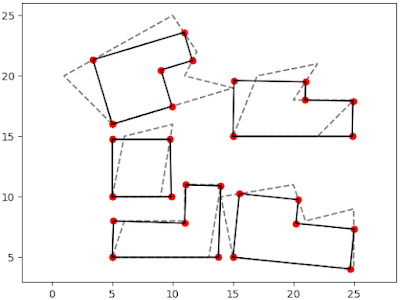
|
|
Figure 5. Post-adjustment Building |
Well done. The buildings now look more realistic in rectangular shape than before. I tested this algorithm and it works fine for buildings with angle not close to a straight line. If you want to try it by yourself, copy the codes into a Python file. If everything is fine, you should get the output as in figure 5. Anyway, I provide the code based on request. Make your request here if you want to get it.
That's all this tutorial about how to do adjustment for imprecise building footprint with Python. In this post we learnt about algorithm how to do the adjustment using some vector geometry calculations like vector angle, vector length, point intersection, etc. Overall the proposed algorithm and Python code might not cope all building shape with its complexity. But I hope you can get something from this post, and there is always room for improvement. Thanks for reading and happy coding!